This Site Uses Cookies to enhance your experience.

Homeland Wiki

How To Cash out Your mAXS Earnings!
Last Updated: 04/04/2024
1. Log into Homeland and start the game.

2. View your earnings by visiting the Earning Logs in the main menu of your plot or by pressing (H). Once here, you can see when your Axies are working the hardest with filters for day, week, or month.
3. Click here to convert your Ancient Coins to mAXS. With a minimum of 100 Ancient Coins, you can cash out via the tool tip on the left.

4. Log into the Axie Marketplace. Go to Claim Tokens in the top-right menu with a new image guiding you.
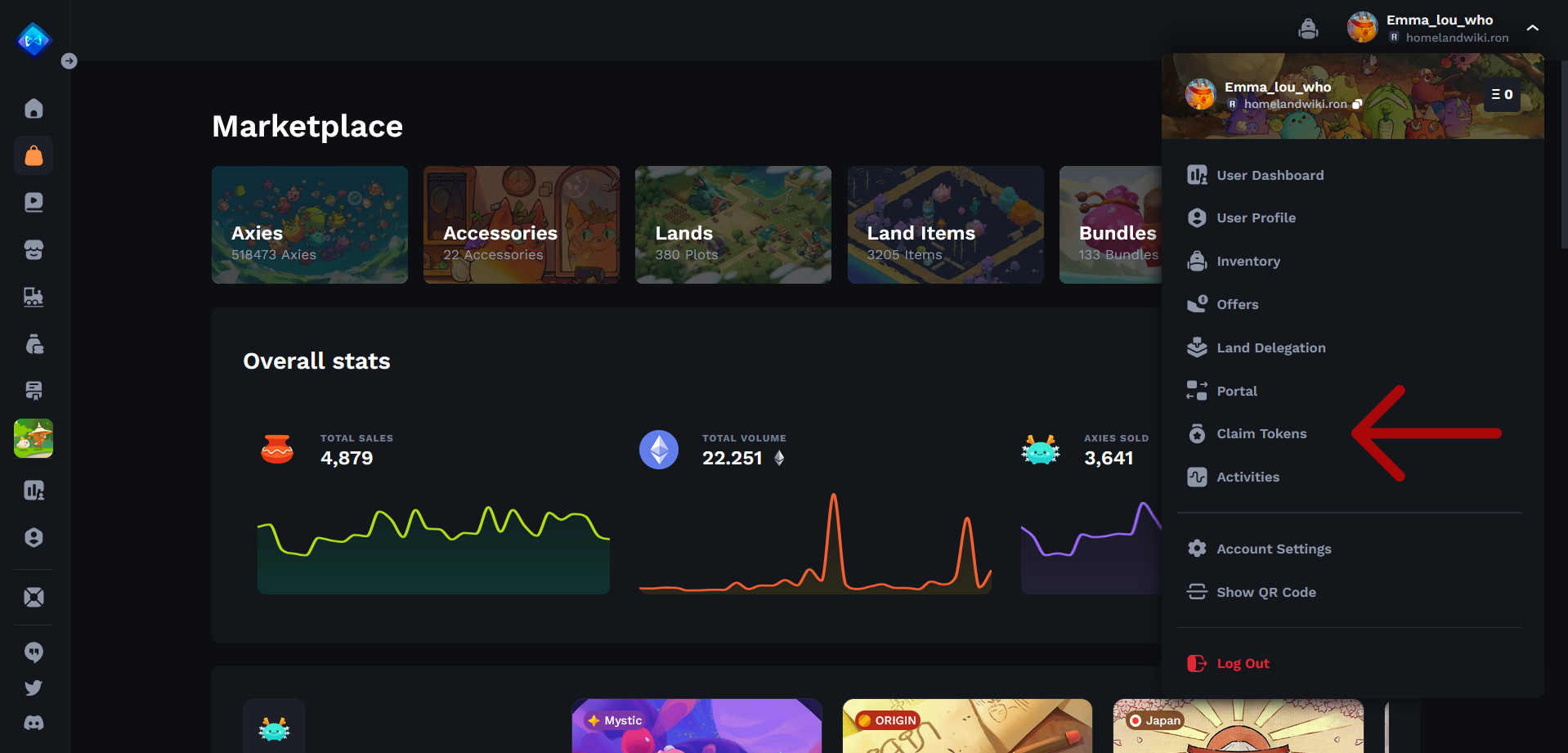
5. Once the funds have made it to the marketplace, claim them using the Claim Button As Shown Below.
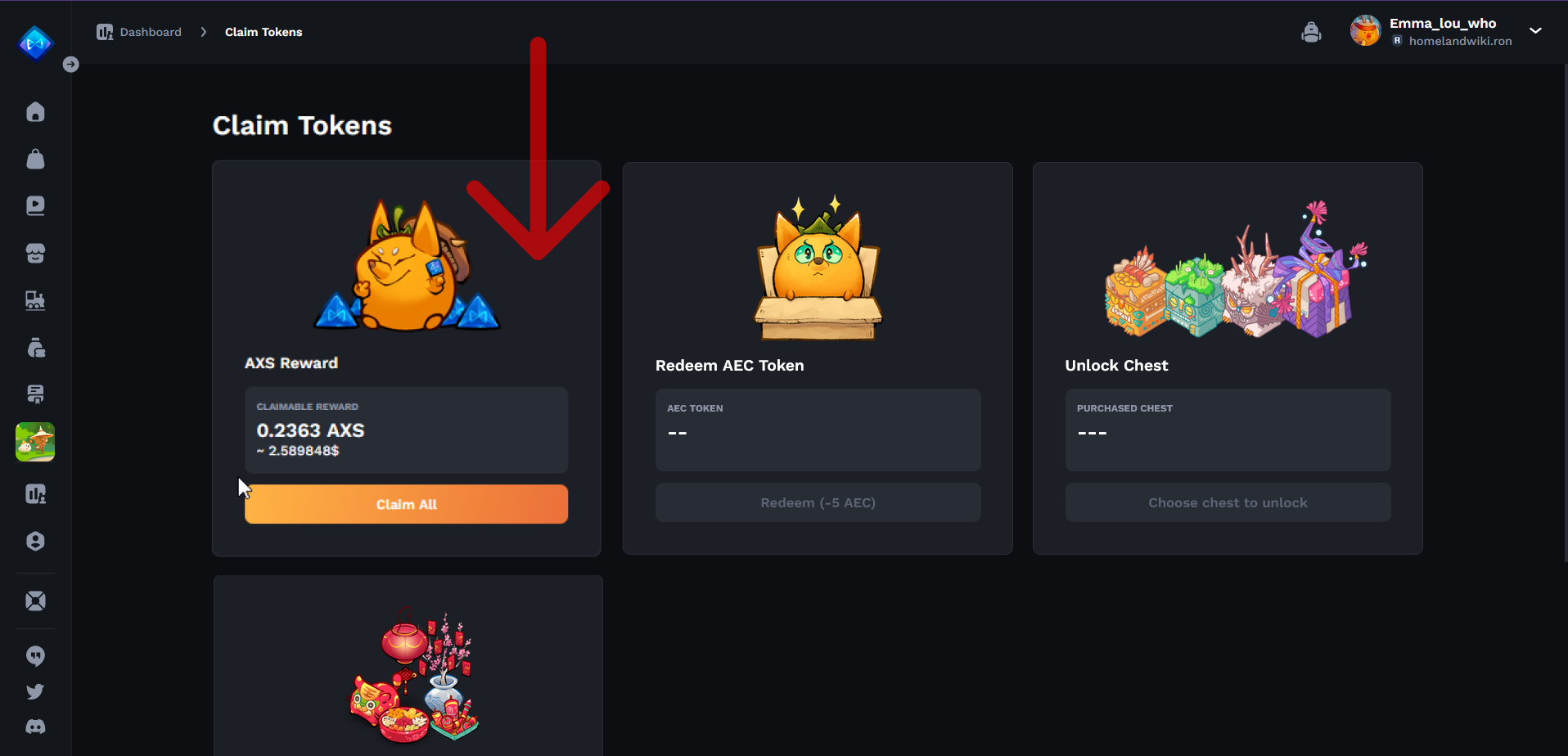
6. Congratulations! Your AXS should now be in your wallet. Give your Axies a pat on the back and get them back to work!